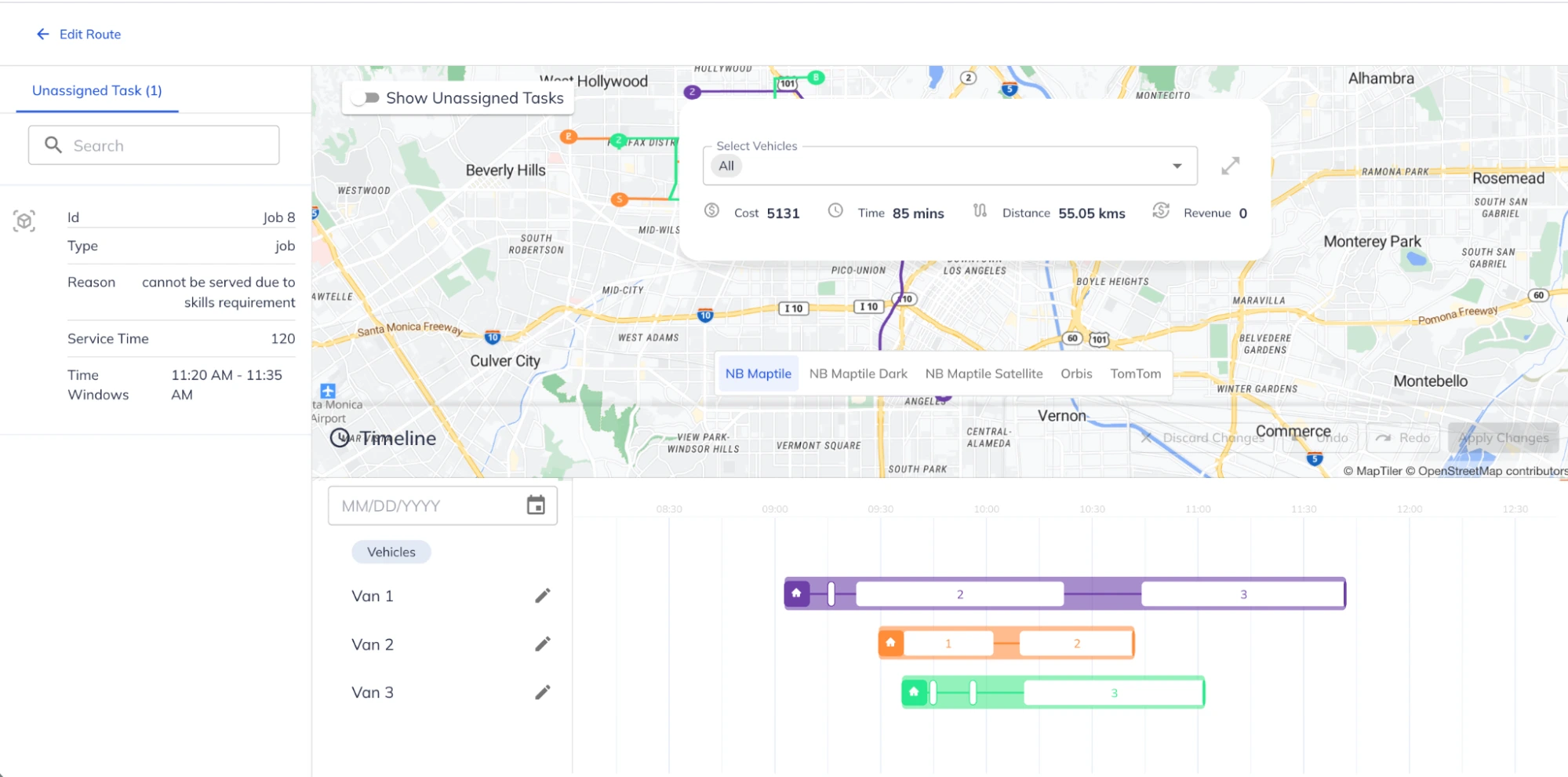Route Editing - Override Optimized Routes
Route Planner's "Edit Route" interface allows for manual adjustments to optimized routes, making it easy for anyone to modify the route plans generated by the optimizer. This feature is helpful in addressing real-time complexities and necessities that may arise at the last moment. Key features of the Route Edit function include:
- A seamless drag-and-drop interface for intuitive route adjustments.
- Ability to assign or unassign tasks as needed.
- Flexibility to change the route/driver assigned to a task.
- Control over the sequence of tasks within a route.
Once edits are made, the revised route can be permanently saved with a unique ID, ready for dispatch or sharing. Following is a quick demonstration of how to edit an existing route plan.