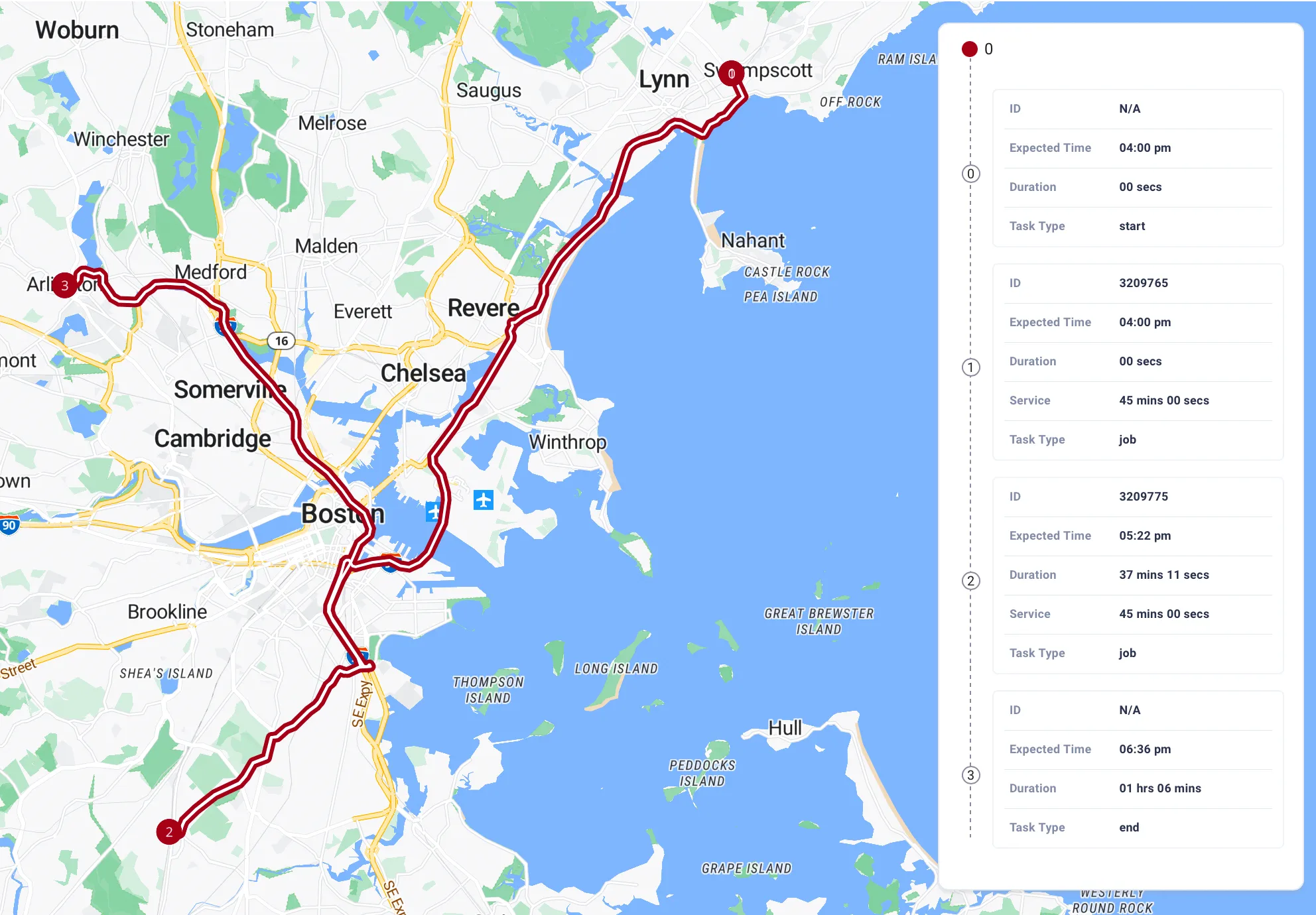Prioritize the jobs
In this example we will take a look at how to run a query with job priority assigned to them. Higher priority jobs will not affect the order of the jobs but only influence whether the job will be assigned.
jobs: priority
priority: Set the priority of a job. The priority here will not affect the order of jobs but only influence whether this job will be assigned. Here, each job's priority is 0.
vehicles:
max_tasks: Set the limit on how many tasks a vehicle can take. Here, the vehicle can take up to a maximum of 5 tasks.
Request Example
Result