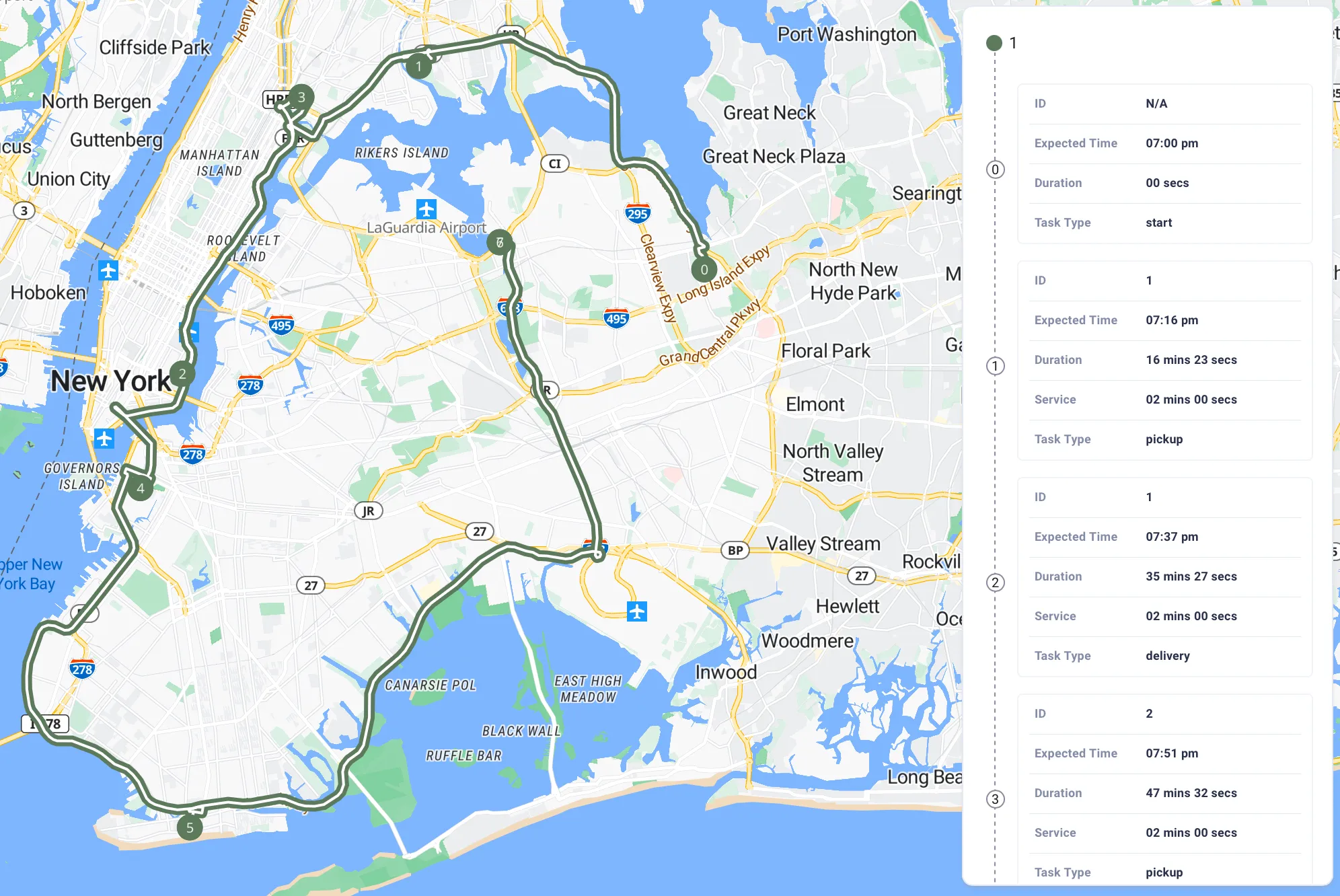Configure shipments
In this example we will build an example using the shipments object.
Pickup object: Indicates where to pickup a shipment and other related information.
- service: Indicates how much time will be spent in the actual pickup. For example, it could take 90 seconds from reaching a pickup location, pick up the shipment, and return to the vehicle. Here we assume we need 120 seconds to work for a pickup.
- time_windows: Indicates the period during which the delivery needs to be made. The value type used is the UNIX timestamp. Here, we assume we need to do the pickup between 1661770800 [GMT: Monday, August 29, 2022, 11:00:00 AM] and 1661792400 [GMT: Monday, August 29, 2022, 5:00:00 PM].
- priority: Set the priority of a job. The priority here will not affect the order of jobs but only influence whether this job will be assigned. Here, we assume each of their priorities is 1.
delivery: Indicates where to deliver a shipment and other related information.
- service: Indicates how much time will be spent operating a job. For example, it could take 90 seconds from reaching a pickup location, pick up the shipment, and return to the vehicle. Here, we assume we need 120 seconds for completing a delivery.
- time_windows: Indicates the period between which the delivery needs to be made. The value type used is the UNIX timestamp. Here, we assume we need to do the delivery between 1661770800 [GMT: Monday, August 29, 2022, 11:00:00 AM] and 1661792400 [GMT: Monday, August 29, 2022, 5:00:00 PM].
- amount: Indicates how many passengers/cargo will be picked up and delivered. It is multidimensional and can represent amounts for different kinds of items. Here, we assume we only have 1 kind of item in this shipment.
- skills: Describes the skills such as driving licenses and transportation certificate requirements needed for completion of the shipment. It is a positive integer array. Here, we have a shipment that requires skills 1 and 2. Internally, the values could represent skills representative of your use case.
Request Example
Result