Launch NavigationView
A complete turn-by-turn experience using the default NavigationLauncher
This example shows how to launch Navigation using NavigationLauncher
-
How to fetch a route using
NBNavigation.fetchRoutewith origin and destination -
How to config
NavLauncherConfigand launch Navigation usingNavigationLauncherwith the given route
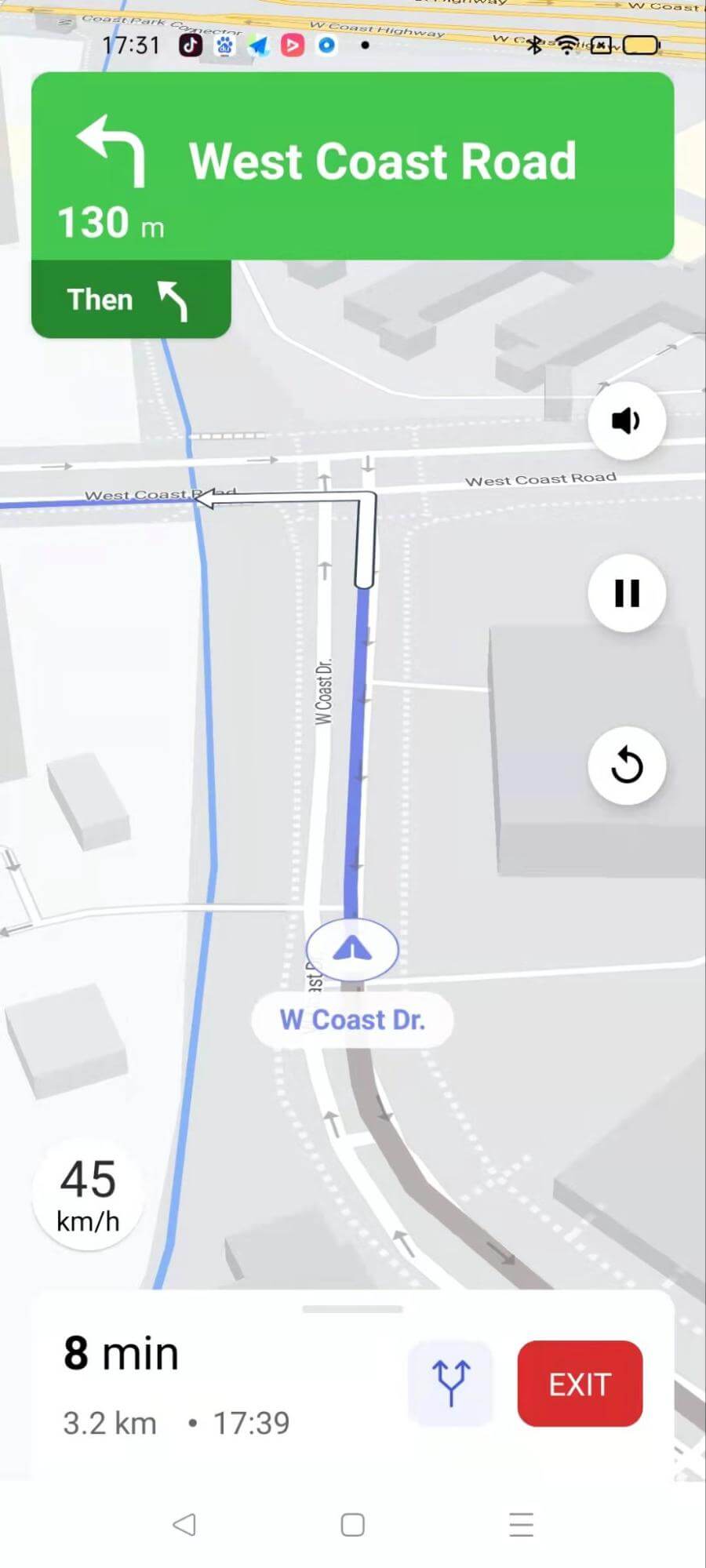
For all code examples, refer to Navigation Code Examples
activity_main.xml view source
NavigationActivity view source
Code Highlights
The example code represents a NavigationActivity class that allows users to fetch a route and start navigation using the NavigationLauncher class provided by the navigation SDK.
Code Explanation
The code example defines a layout file activity_main.xml that contains a vertical LinearLayout with two Button views (fetchRoute and startNav), a TextView (routeGeometry), and a ProgressBar (progress).
The associated Java class NavigationActivity extends AppCompatActivity and implements the OnClickListener interface. In the onCreate method, the layout elements are initialized and click listeners are set for the buttons.
When the fetchRoute button is clicked, a network request is made using the NBNavigation class to fetch a route between two geographic points (origin and destination). The response is received asynchronously in the onResponse callback. If the response is successful and contains at least one route, the first route is stored in the directionsRoute variable, and its geometry is displayed in the routeGeometry text view. The startNav button is enabled to allow navigation to be started.
When the startNav button is clicked, a NavLauncherConfig is created with the stored directionsRoute and some configuration options. The navigation is then started using the NavigationLauncher.startNavigation method.
Code summary
-
Fetch a route
- Using the
NBNavigation.fetchRoutemethod to retrieve the directions response for the given origin and destination points. If the response is successful and it will contain at least one route
- Using the
-
Start navigation
NavLauncherConfigobject is created with the previously fetched route and additional configuration options such as location layer render mode and route simulation. TheNavigationLauncher.startNavigationmethod is called to start the navigation activity with the provided configuration.