Isochrone API
Introduction
An isochrone represents a path that joins all the points with the same travel time or travel distance from a specific point of reference. NextBillion.ai’s Isochrone API calculates the regions that can be reached within a designated time frame from a given location. It returns these accessible areas as contours of polygons or lines, which can be conveniently displayed on a map. Additionally, this API also enables the creation of contours based on distance. With the Isochrone API users can easily define serviceable areas or delivery zones based on travel times from a starting location
The Isochrone API can be accessed through the HTTPS GET method. Let’s take a look at the features and properties of this service.
Request Parameters
Loading..Response Schema
Loading..Sample Queries
GET Request Example 1
Let’s build a basic Isochrone API request to determine the area that a car can cover within a driving time of 5 minutes when a given coordinates is the starting point.
Request
Response
Here is how the above response looks on a map. We can easily visualize the area reachable within 5 minutes. It is enclosed by a contour line or a polygon around the starting point provided in the coordinates parameter
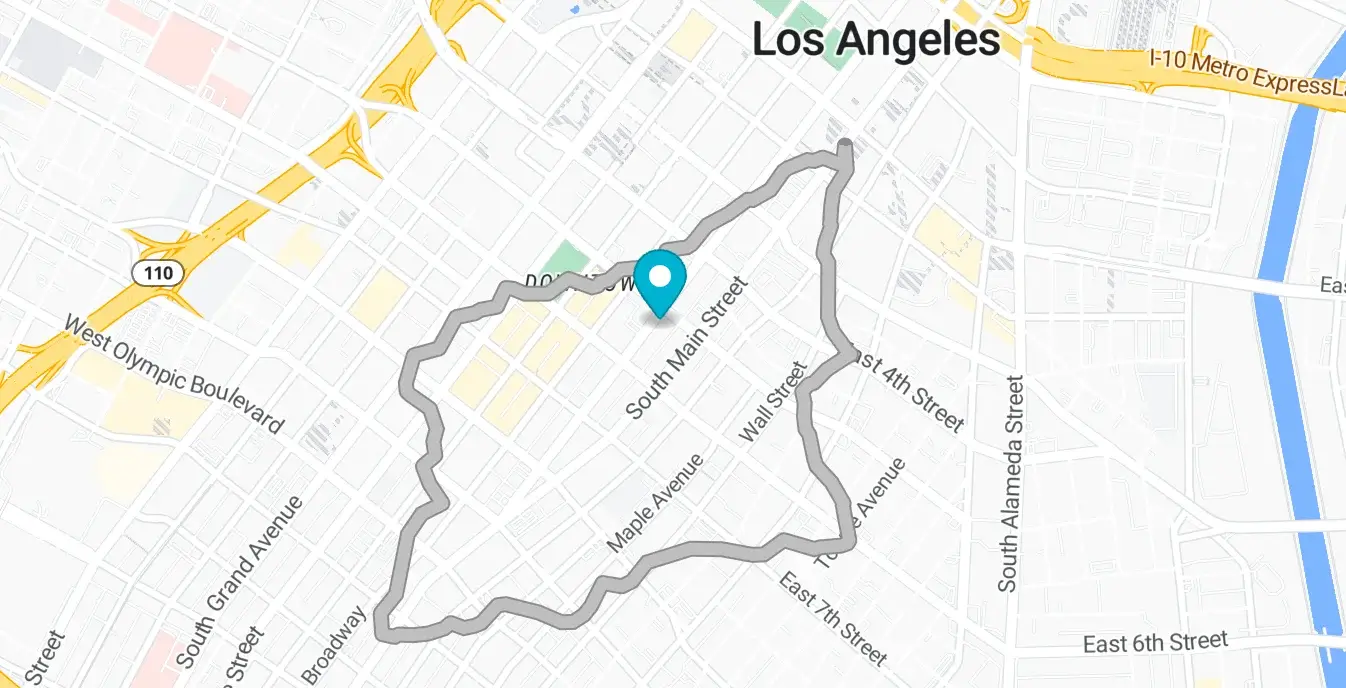
GET Request Example 2
Taking the next step for the same coordinates point and same contour_minutes value, let’s expand the request to configure the following parameters:
-
set
mode=truckto see what areas can a truck cover -
set
denoiseto a low value to receive exact pockets of areas that can or cannot be covered within the given time
Request
Response
Here is how the above response looks. Notice a smaller polygon appears within the large one when we set denoise to a low value. This smaller polygon encloses the area that can not be reached by a truck within 20 minutes from the starting point.
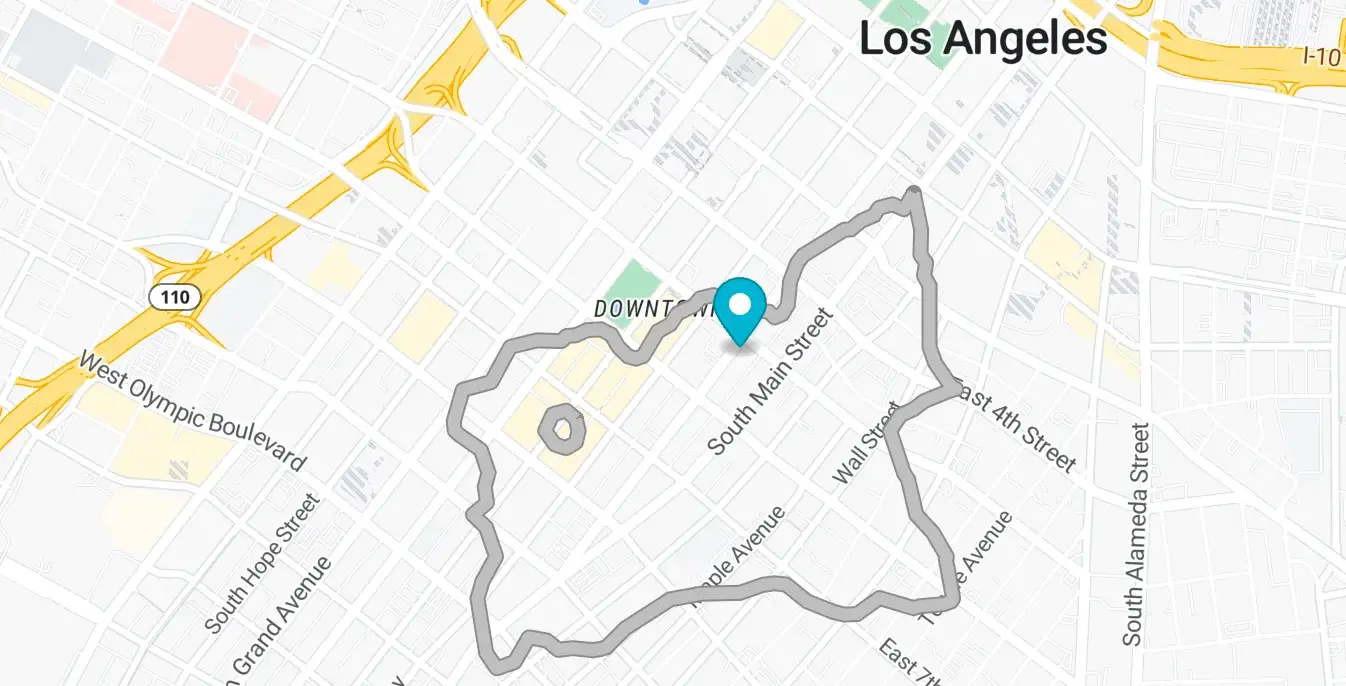
API Query Limits
-
Only one of
contours_metersorcontours_minutesshould be provided in the input request. A 400 error is returned if none of them are provided. We do not recommend using bothcontours_metersorcontours_minutestogether in a request. -
Up to 4 isochrones can be requested using the
contours_minutesparameter with a maximum allowed value of 40 minutes. -
Up to 4 isochrones can be requested using the
contours_metersparameter with a maximum allowed value of value of 60000 meters. -
NextBillion.ai allows a maximum rate limit of 6000 queries per minute or 100 queries/second for continuous requests. Note: We can increase the quota if needed, on request. Contact support@nextbillion.ai for more details.