Re-Optimization: Unassigned Tasks
NextBillion.ai’s Route Optimization Flexible API offers a powerful re-optimization feature which allows the users to fulfill previously unassigned tasks by readjusting some variables. These variables can be the number of vehicles included in the optimization request, modifying the shift timings or capacities of the vehicles involved or changing the task time windows or any other strategy that would increase the chances of higher task assignments.
Re-optimization works based on a previous solution which had some unassigned tasks. The users are expected to rebuild the request using some of the above strategies and specify the unassigned tasks explicitly. Upon receiving a re-optimization request, the solver will try to accommodate the new tasks into the original solution without many changes. This way businesses can make quick or last-minute adjustments to their route planning without needing to make extravagant changes to the existing plans.
We cover this example through 2 steps - in the first step, we intentionally configure some tasks so that they remain unassigned in the original solution. In the next step, using the unassigned attribute, we re-optimize our existing solution so that all tasks are assigned. Let’s start with building the original request.
Get Started
Readers would need a valid NextBillion API key to try this example out. If you don’t have one, please contact us to get your API key now!
Setup
Once you have a valid API Key, you can start setting up the components to be used in this example. Let’s take a look at them below.
Jobs & Shipments
We start by defining 5 jobs and 2 shipments. For these tasks we add:
-
A unique identifier for each task
-
Location indexes for each task
-
Specify the schedule of tasks. This is done by adding time windows within which a task must be completed. We have added a 15 min time window for all tasks.
-
The actual time taken to complete the tasks once the driver/vehicle is at the task’s location i.e. the service time for each task.
-
Skills needed to perform each task
-
Pickup and Delivery amounts for all jobs
Let’s take a look at the jobs JSON after the above properties are configured:
Vehicles
Next, we add 4 vehicles that are going to fulfill the tasks within the defined constraints. To describe the vehicles and their properties we add:
-
A unique ID for each vehicle
-
Vehicle shift time or the time window. We have kept this same for both vehicles in the first step.
-
Capacity to denote the amount of load that the vehicle can take
-
Start_index to denote the point from where the vehicle would start
-
Skills for all vehicles
Once the vehicle and their properties are defined, the resulting vehicles JSON is:
Locations
Next, we define the locations object and add all the locations used in the problem along with a valid id. The locations object with all the points used in this example:
Step 1: Get the original Solution
Now that we have built the basic components of an optimization problem with one shipment deliberately scheduled outside the vehicle’s shift timings so that it remains unassigned, we can submit this request using the Optimization POST method and retrieve the solution.
Optimized POST request
Optimized POST response
Once the request is made, we get a unique ID in the API response:
Optimized GET request
We take the ID and use the Optimization GET request to retrieve the original result. Here is the GET request:
Let's take a look at the summary and the unassigned section of the original solution.
Following is a visual representation of the initial locations of tasks, vehicles and the routes suggested after optimization as per the given constraints.
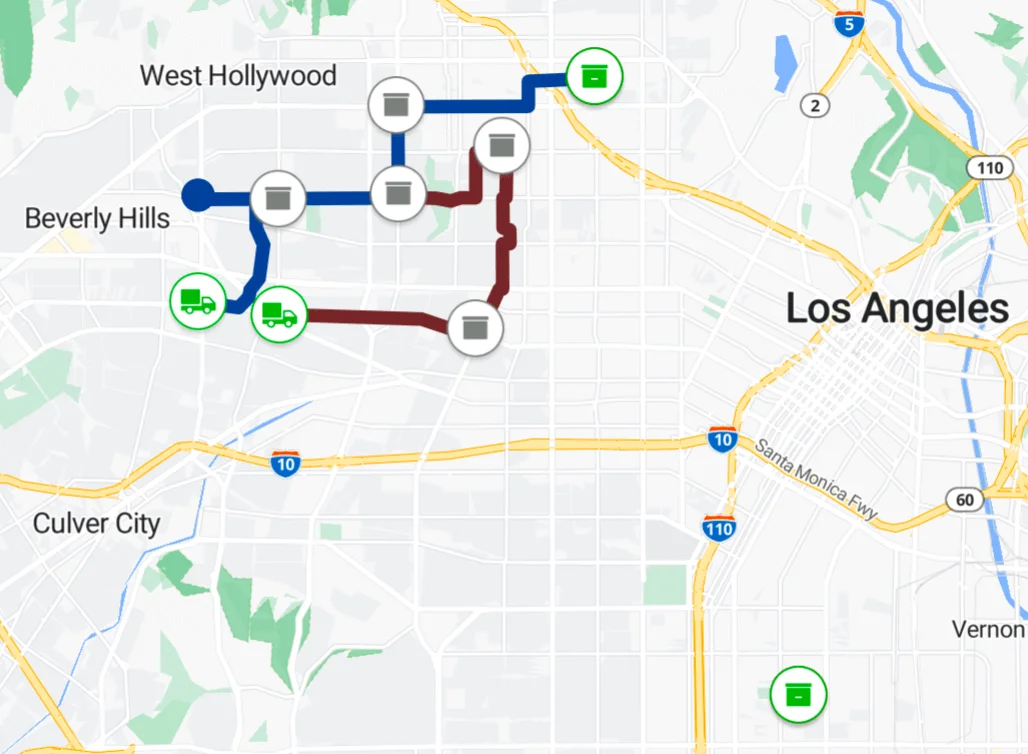
Route Plan with unassigned tasks
Step 2: Prepare for re-optimization
In the summary section of the original response, we can see that there was 1 unassigned shipment and the unassigned attribute gives its details.
As a business operator it might be in our interest to keep the unassigned tasks to a minimum. To achieve this, we will adjust our input request to assign the unassigned task. We start by looking at the reasons for the shipment remaining unassigned in the previous solution. The unassigned attribute in the above response, gives us the cause that the shipment was scheduled outside the shift timings of vehicles.
We add the details of the unassigned shipment to the unassigned section of the input request. Next, we modify the shift timings of vehicle 2 so that it covers the time window of the unassigned shipment pickup and delivery steps and makes the task assignment feasible.
Vehicles for re-optimization
After updating the vehicle 2 shift timings, the updated vehicles JSON is:
Solution
Next, we add the existing solution so that the optimizer inserts the unassigned orders into the existing solution, instead of building a new solution.
Unassigned
Finally, we add the details of the unassigned shipment as per the original solution to the input request.
Optimization POST Request
Now let’s put all these components together and create the final POST request that we will submit to the optimizer. Please ensure to add the new vehicle attributes, reflecting the updated shift timings, instead of the original object. Following is the final re-optimization request.
Optimization POST Response
Once the request is made, we get a unique ID in the API response:
Optimization GET Request
We take the ID and use the Optimization GET request to retrieve the result. Here is the GET request:
Optimization GET Response
Following is the optimized route plan:
Following is a visual representation of all the task locations, location of vehicles and the routes suggested after re-optimization as per the given constraints.
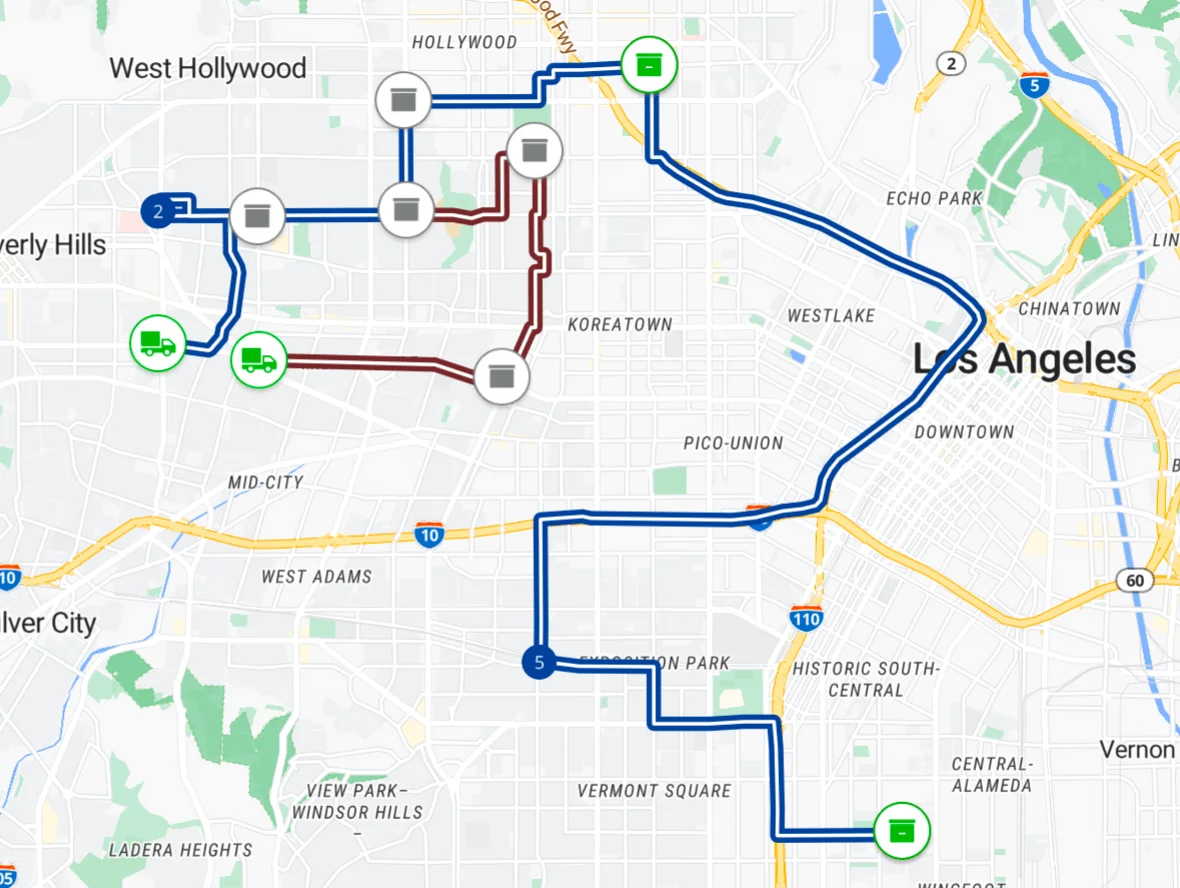
Re-optimized route plan with all assigned tasks
Analyzing the Solution
Looking at the new result we can observe some interesting insights:
-
All the tasks are assigned within the same 2 routes.
-
The task distribution, sequence, costs, waiting times for vehicle 1 is almost the same as the original solution.
-
For vehicle 2, apart from the newly assigned shipment 2 steps, all properties for other tasks it had originally - like sequence of assigned tasks, wait times for those tasks, costs, arrival times etc - remain more or less similar.
-
The previously unassigned shipment is now fulfilled by vehicle 2, as the new shift timings make it possible.
-
The optimizer has proficiently added two more steps (the originally unassigned shipment steps) to the new solution, without making many changes to the original solution's existing parameters.
The above example showcases the powerful re-optimization capabilities of NextBillion.ai’s Route Optimization Flexible API. Users can leverage this feature to make last minute adjustments to their optimization plans to improve overall task fulfillment. To explore this feature more, users can play around with strategies like adding more vehicles, changing the task time window and see how the API takes those changes into account without major changes to the original solution.
We hope this example was helpful. Check out some more use cases that Route Optimization Flexible API can handle for you!